BakAi Mobile Banking
Mobile Banking is a modern service designed for your convenience when using banking services, allowing you to manage your cash flow using a mobile application. Anytime and anywhere the client has access to perform various operations with the account, as well as to obtain additional information on it.
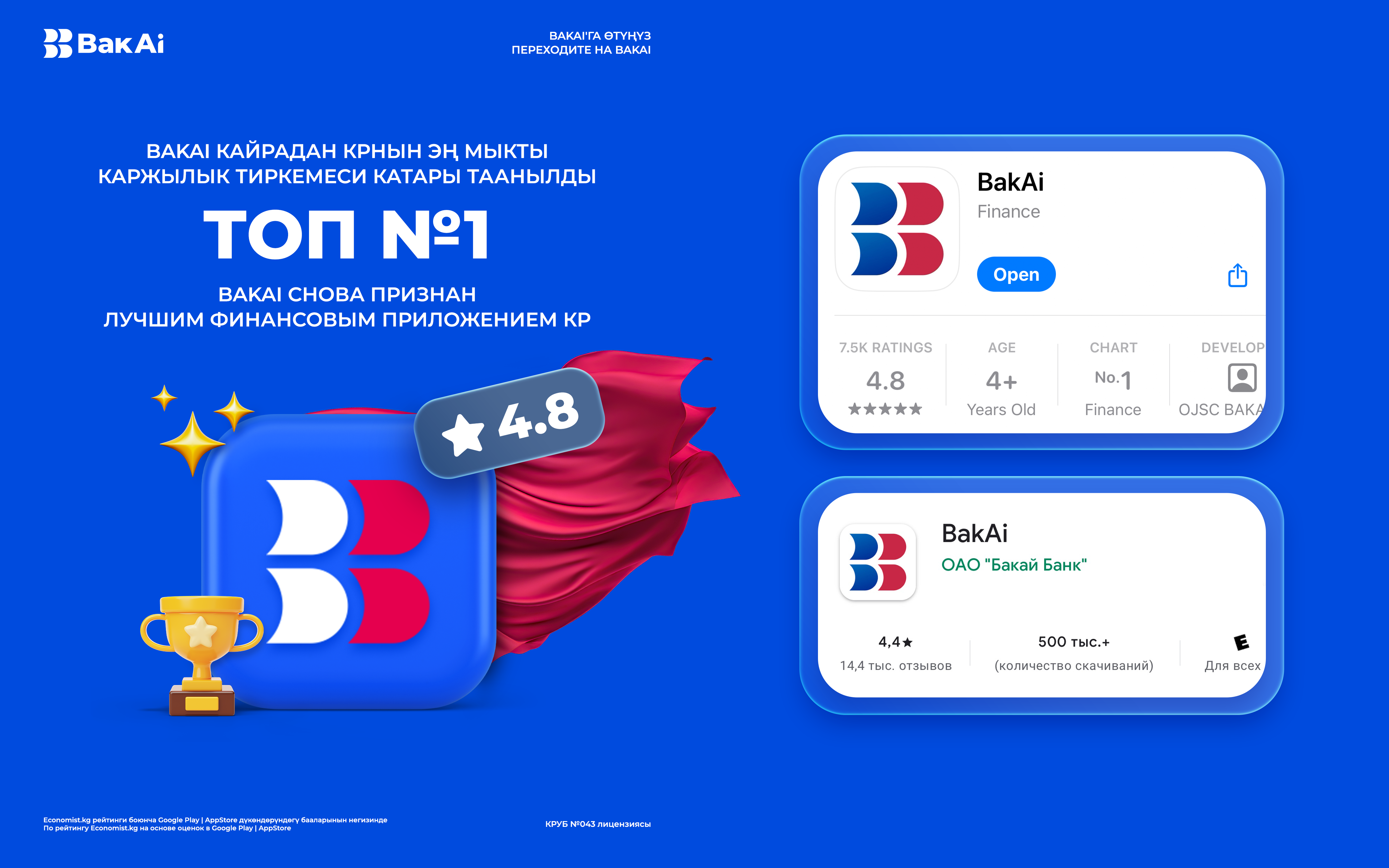
BakAi is a payment in a couple of clicks with high level of security:
- transfers by phone number;
- payment for utilities, TV, Internet, mobile communication;
- payment for government services;
- money transfers to cards of Kazakhstan banks.
BakAi is a financial opportunity with a high security level:
- opening a online deposit;
- smart transfers;
- online loan up to 200,000 KGS;
- debt verification;
- passport data verification;
- obtaining a virtual card Visa Gold or Elkart;
- payment with QR code;
- BakaiGPT, state services, OMI policy, E-patent;
- account and card management;
- Islamic Finance mode.
How to join Mobile Banking
- You can connect to the service online or at the Bank's branches
- The application is available for download for users
We look forward to receiving your feedback and suggestions on Whats`App number: 0 (554) 00-61-11
BAKAI BANK OJSC never conducts mailings to customers from mailboxes, requiring confirmation of password, login or other confidential information through e-mail messages.
If you have received a suspicious message requesting your personal data: login, password, pin-codes and other confidential information, please ignore such messages. Please report such cases to us at service@bakai.kg, or leave messages with the Contact Center: 6111 and +996 (312) 61 00 61.

