Google Pay™ in Kyrgyzstan!
15 November 2022
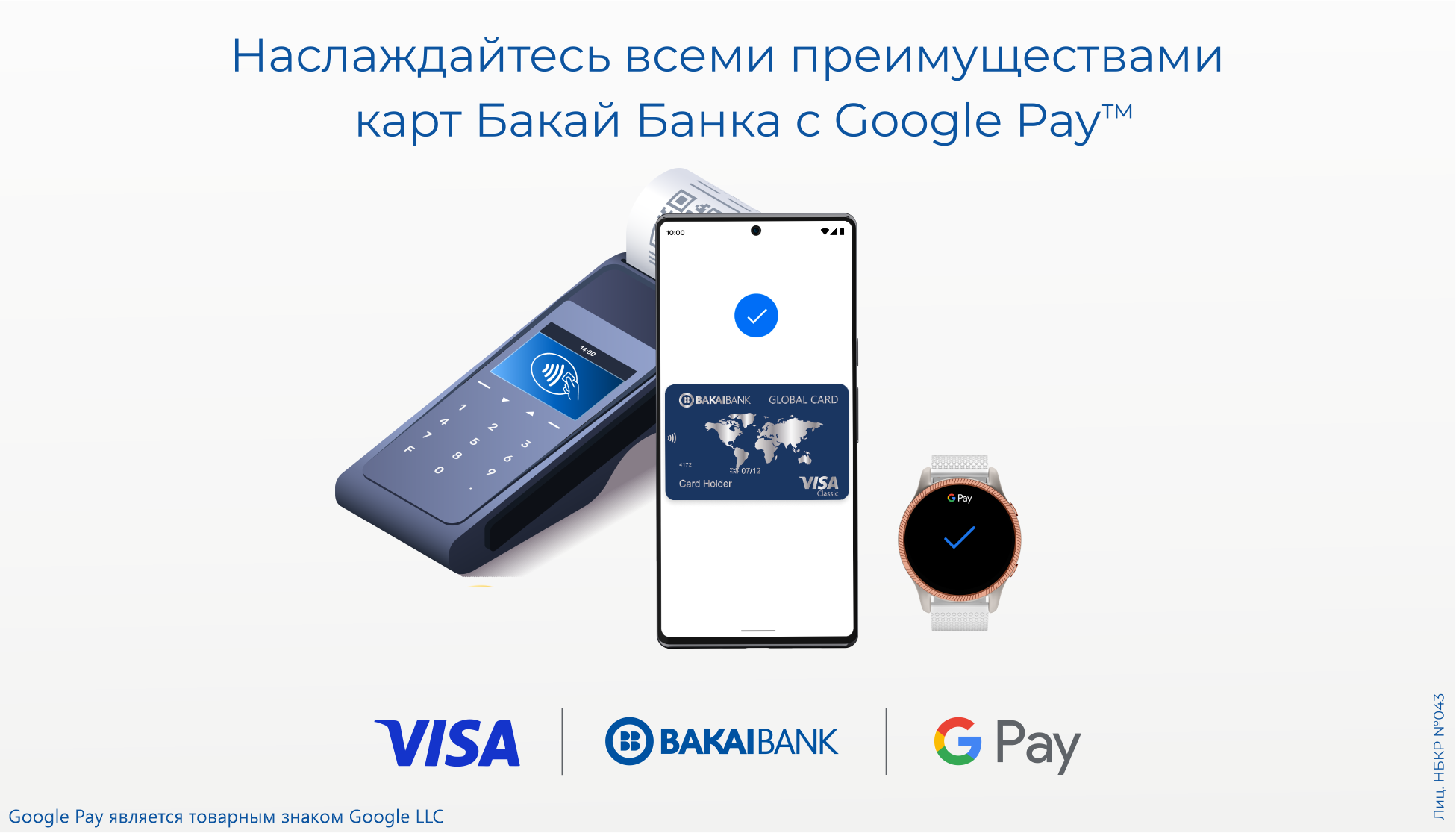
Dear customers!
We can't wait ti share wonderful news with you!
Bakai Bank is one of the first in Kyrgyzstan, that is about to offer you a revolutionary and innovative product - payment through Google Pay on Android devices.
It is fast, convenient and safe! Just add your Visa card to your Google Wallet. And pay with your smartphone or smartwatch wherever contactless payments are accepted.
How to add your Bakai Bank Visa Card to Google Pay?
- Open the Bakai24 app and choose the card you want to add.
- Select "Contactless payments" and then "Add to G Pay".
- Next, the G Pay app will open and you'll be asked to fill in all the required fields. The app will then ask you to turn on NFC feature.
- After all the above steps, open Bakai24 and the Google icon should appear on the card you selected earlier. This means that you have successfully added the card to G Pay.
Now you can pay with your smartphone and smartwatch that support this feature.
.
Bakai Bank, the magic is in your hands!
*Requires the latest version of Bakai24 app and an NFC-enabled Android smartphone with 9.0. and above.
Поделится